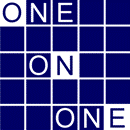Controller - Custom Reports (click on sample reports below)
- 1on1 Expense Analysis Tool
This inexpensive tool integrates with the Reynolds & Reynolds DMS to make it much easier to analyze expenses. Most dealers currently do a time-consuming account-by-account analysis (summarized by each vendor) of each expense account. We can automate that process.
- Expense Analysis by Vendor (Summary) - Sample Report
- Expense Analysis by Account and Vendor (Summary) - Sample Report
- 1on1 Sales Tax Tool for WA and CA
We can help you automate your California and Washington State Sales Tax procedures. This reporting tool integrates with the Reynolds & Reynolds DMS to pull all supporting documentation from New and Used Vehicle Sales (Lease and Retail), Service, Parts and Body Shop.
It is more than just a report. It is a tool that lets you manipulate your information to correct errors (ex: Retail deals that should have been posted as Lease), and then print a clean report.
- 1on1 Sales Manager Tool
The 1on1 Sales Manager Tool integrates with many DMS to automatically produce sales and F&I reports quickly and easily. The reports enable managers to make decisions based on pertinent and timely information, eliminate cumbersome queries, hand-written reports, duel-entry errors and can be accessed anytime, anywhere, quickly and easily.
Sample Reports from the 1on1 Sales Manager Tool
- 1on1 Heat Sheet
The 1on1 Heat Sheet integrates with the R&R DMS to display:
- Contracts-in-Transit schedule
- Vehicle Receivables schedule
- Pulls deals that are not yet posted in Accounting
- It also includes additional information that is not available from your accounting schedule, such as comments, bank name, amount financed, F&I Manager and other appropriate information.
-
Executive DOC (click on sample reports
below)
- 1-Page Exec DOC Sample Report
More timely than your DMS accounting DOC because of the source of the information: The New, Used and F&I figures come from the F&I side (no waiting for accounting to post the deals). The Service, Body and Parts figures come from the Accounting side.
All of this information is then "stitched together" automatically on one Excel document and then calculates what you are on "Pace" to do at the end of the month.
- Other Custom Reports
- Floor Plan Reconciliation
- Bank Reconciliation Automated - Sample 1
- Bank Reconciliation Automated - Sample 2